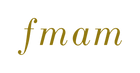Cookies
FMAM uses cookies and similar techniques like web browsers’ local storage. Cookies are small text files between your devices and web servers. Cookies and other tags have predefined expiration time and after that time, web browsers will erase the tags. We use these techniques to implement technical features, personalization, analytics and targeted marketing.
Functional cookies and local storage is used e.g. to identify customers, maintain logging-in functionalities and provide shopping cart functionality. To use these functionalities, accepting the use of cookies and local storage is mandatory.
The functional cookies and local storage variables set by the web servers remain in the web browser from 15 minutes to 26 months, unless they are deleted from the web browser settings. Visiting a Web Service sets the cookies and local storage variables again, when the web browser allows that.
With the help of user experience personalization we can provide more interesting content, product recommendations and other content. To use these functionalities, a cookie is set to customer’s web browser. These cookies will remain in the web browser from 15 minutes to 26 months. Information sent to cookie, e.g. visiting a product page or website search history is anonymized and third parties can’t resolve the identity of the customer.
The information used for analytics and targeted marketing is anonymized whenever it is possible. Otherwise we treat information as personal information in that respect when the tags include customer specific information, like IP address. Also tags that have been connected to customer somehow, are treated as personal information. Information used for analytics and targeted marketing has a validity period from 30 seconds to 26 months.
We use Google Analytics e.g. to analyze our Web Services’ usage, popular products, trends and sales information. The information sent to Google is anonymized. Read more about Google Analytics information processing.
Other technologies we use for analytics and targeted marketing, like pixel tags, help us understand better our customer behavior and tell us which products are interesting to our customers and which functionalities and services are the most valuable to our customer. To decline the tags by our third-party analytics and marketing partners, you can turn on your web browsers ‘Do Not Track’ functionality and set your web browser to decline third party cookies. Information on rejecting and deleting cookies in different web browsers is available e.g. here.